Around the world, both startups and established firms have invested in the creation of websites and mobile apps. Despite having excellent ideas that could easily challenge rivals, some of them ultimately failed and were forced to close their operations. Mobile application designs are essential for corporate growth and sales growth. User experience is critical in deciding the future of your organization. After experiencing common app UX design mistakes, almost 88% of online buyers don’t visit a website or app again. According to Statista, over 25% of applications are only used once. The revenue will rise significantly with a fantastic app as well.
Once you acknowledge regular app UX design glitches, developing a user-friendly application becomes a cakewalk.
20 Common App UX Design Mistakes To Bypass in 2023
While certain problems in UX architecture are inherent, they may be minimized. To keep ahead of the competition and remove obstacles to satisfy consumers, use a proactive strategy.
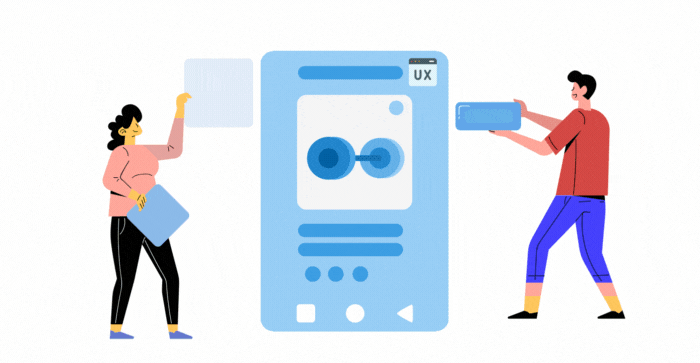
Do you want to know how to fix app UX design mistakes while creating a perfect application? This can be answered by the below list of 20 common UX design mistakes that must be avoided:
1. Refusing to Adopt Simplicity
The majority of users like programs that operate quickly and efficiently. Therefore, today’s most popular apps feature rather straightforward user interfaces.
Consider whether your app features offer a clear purpose. Is there a simpler method to complete it? If you’re sure, consider redesigning your current features. This way you will be able to deal with one of the most common app UX design mistakes in a convenient way.
One of the best mobile applications, Zerodha, became popular due to its frank user interface. The Zerodha app efficiently streamlines the client journey while maintaining innovation and its services.
2. Including excessive content
Overwhelming content has a negative impact on design. For instance, roadside direction signs are a good illustration of a plethora of content.
This is among the commonest mobile application design mistakes that deal with the display of excess complex information that too in an undersized area. This makes the content difficult to understand at first glance. To cut down on content distractions, work on user engagement and design implementation factors.
3. UX should only be considered in the early phases of a project
The user experience is only significant in the early stages of a project and is not prioritized as a continuous process, which leads to the bulk of user-centered design mistakes. However, the majority of well-known applications, including Dropbox, Instagram, and LinkedIn, often seek out user feedback and judgment as they attempt to redefine the user experience.
The development of websites and mobile apps benefits from working with continuing user feedback and undertaking thorough competitor research to steer clear of common app UX design mistakes. Even after you’ve fixed the frequent app UX design errors and deployed the app, dealing with user input might help you figure out what features are still lacking.
4. Neglecting usability
Why do most web applications and portals have a close resemblance? The first impression is crucial in drawing new users. However, a useful user experience with improved usability is also important because it will encourage consumers to make additional purchases. You might be surprised to learn that poor usability is to blame for failure in about 70% of internet firms. It’s because of this, disregarding usability may turn out to be one of your worst common app UX design mistakes.
5. Uneven distribution of the content, features, and design
Negative space is essential to prevent a disastrous user experience. Layout, features, and content must all be balanced in a successful app. It’s critical to realize that this app design mistake uses enough room to showcase the design elements we want our consumers to see. Using all of the screen’s available space to display material in an attempt to highlight everything will simply increase bounce rates.
The demise of Google Wave serves as a stark illustration. Although the app initially attracted a large number of users, it ultimately failed because of the interface’s unbalanced layout, content, and functionality.
6. Not Giving Functionality and Aesthetics the Same Priority
The software should maintain a perfect balance between functionalities and creative execution. The software shouldn’t compromise on appearance in order to favor functionality. Users may become disengaged and decide to switch if the software just concentrates on the necessary functionality and this acts as one of the common app UX design mistakes.
So, if we only prioritize innovation at the expense of usability, the app will fall short of its goals. To increase user loyalty to the brand, the app or webpage must be authentic, visually appealing, and have unique functionalities.
7. Not Taking Into Account Responsive Design
A successful applicant must have a positive responsive approach to user experience (UX) design mistakes, which is not just a fad. However, there are still some portals and applications that do not fully support responsive design components. 94 percent of users rate web portals based on their responsive design. A mobile-first design should therefore be the primary priority.
If you don’t design the website or mobile app with a responsive framework, then users may not be able to take advantage of their experiences when using a smartphone to browse. Therefore, refrain from limiting the consumers with this obvious flaw. The program should be redesigned with responsiveness as a top priority for the best user experience.
8. Serving search engines rather than users
It comes as no surprise that website operators are fixated on their specific keyword rankings in the age of ever-increasing digital rivalry. This emphasis on google rankings commits one of the fundamental common app UX design mistakes of ignoring the user base, which is a search engine’s top priority.
Although it is essential to build the web portal according to SEO best practices, the ultimate goal must be to provide the best user engagement. This will enhance the search engine rankings if done correctly. It’s important to develop the site or application with users in mind before considering search engines.
9. The Worth of Content is Ignored
Don’t minimize the importance of your content. To improve the user experience, applications need content of the highest caliber. Even in the case of common app UX design mistakes, the content should focus on the users it is intended for and make sure the main message of your business is being sent.
It should provide the clientele with insightful information. Additionally, one should adhere to SEO best practices to guarantee greater page rankings on the SERP.
10. Making Complex and Multifaceted User Interfaces
Sometimes, user interface mistakes provide accurate information without compromising on context or content. Therefore, one must carefully examine and evaluate each user interface before including it in the finished product.

The distance between each application interface should be no more than 3 touchpoints. The user will change if the information flow is complicated or has several facets.
11. Blindly plagiarizing the work of direct rivals
Apple has always been bald-faced about stealing excellent ideas, stated American business leader & co-founder of Apple Inc. Steve Jobs. Since copying is the simplest thing to do, one can be tempted to emulate their close rivals inadvertently in an effort to get an advantage.
The majority of users and most devoted clients will become discouraged by common app UX design mistakes if the applications are too similar to those of the competitors. Thus, UX designers should ensure this. As users constantly seek out new ideas, duplicate software with the same features will hurt the brand’s reputation.
Yes, one can include functionality resembling that of the rivals. The application must, however, have distinctive elements and your personalized touch at the end.
12. Excessive Concentration on Upgrades and Push Notifications
Users’ loyalty would be maintained by being reminded that they’ve received new messages or are earning rewards. But a visible amount of common app UX design mistakes and continuous upgrades and push notifications would irritate the users.
Furthermore, it would be problematic and viewed as phishing to send notifications regarding random news or updates. Although one does not have to push updates all the time but must be aware of what people are saying in the google play store and transmit updates to them effectively.
13. Overuse of pop-up windows
Designers won’t argue against it. Pop-ups are an effective marketing technique for online businesses. They have a track record of increasing blog subscriptions and signups to improve the mistakes.
Google did, however, issue a gentle advisory in 2016 that pop-up-containing web pages can affect a website’s search rankings. And in accordance with Google’s 2017 upgrade, it sought to seize these offenders. Having taken these measures against websites whose pop-up material was aesthetically hidden. With these modifications, mobile search experiences should improve and users should have easy access to content without annoying pop-ups.
14. Employing Scroll Hijacking
Another method that is gaining popularity online is scroll hijacking. Websites that make use of this feature can adjust how long a page scrolls. Visitors that run into it become confused by the common app UX design mistakes and website behavior and lose track of the page scroll. It is a dangerous situation that might affect usability. Now that we know, one of the largest UX errors is a negative influence on usability.
Scroll hijacking has been accomplished on a lot of websites. Not everyone, though, has had success with it. Apple’s websites are effective at preventing scroll hijacking and enabling high-resolution photos of a variety of their products. Even Apple must, however, have encountered problems and successfully resolved them.
15. Identical Design on Various Platforms
Users have predictable tendencies and routines. Users will be perplexed if the program behaves differently and the common app UX design mistakes are significantly visible on several platforms. For instance, it can be challenging for iOS users to use the majority of Android-based apps.
16. Too Much Strain on Being Engaging
Websites must appear professional and contain interactive aspects. Users aren’t always satisfied with websites that prioritize persuasion and involvement. It’s because most visitors to websites are in a hurry to gather information or complete tasks. They tend to view your attempts to maintain eye contact and unduly engage them as intrusions.
The worst UX mistakes include Animation and Persistent Music: Users can’t bear them. These are certain examples of bad mobile app UX design that can irritate users. Heavy images upset consumers since they take longer to load.
17. Unacceptable Onboarding and a Slow First Impression
The first few moments of the user experience will determine if the interested stakeholders will engage with you or not, whether you are meeting with a customer, conducting a job screening, using a web interface, or developing a mobile application.
A comprehensive yet straightforward application onboarding process is typically needed to clearly explain to users all of the app’s features. However, overworking this section will cause users to leave your app, making it costly for common app UX design mistakes.
If certain applications are not spontaneous, users could become confused. Therefore, the comprehensive beta examination will support resolving these user-experience issues and improving the app’s first impression. However, just 55% of businesses use any UX testing techniques at the moment.
18. Poor Font Selection
Typography is a key component of design. Using typography improves readability, user-friendliness, and usability. Poor font choices have little bearing on the user experience.
19. Terrible contrast
Are your users irritated by the design interfaces? Sometimes common app UX design mistakes give a design a more aesthetically pleasing appearance. However, if your users have trouble understanding them, it doesn’t bring any value. Avoid doing it since it would be the most disastrous UX error possible.
20. Incorrect navigation
A simple user experience blunder to avoid is the assumption that consumers will figure out how to utilize the program. The user’s likelihood should be met, and the navigation ought to be completely obvious. They will switch to another method if they are regularly perplexed by it.
You must have witnessed this fact. A website or app’s home page will typically contain a large number of icons and links. It mostly appears terrible. This is because just a few things can be stored in our short-term memory. Your users will be able to sufficiently analyze the presented products with fewer menu options. The other items on the menu stand out more each time you lower one. Therefore, focus on reducing common UX design mistakes the number of products in your navigation, and improving their visibility.
One might have unintentionally made some of the errors listed above. In the future, try to stay away from them because they frequently require design changes, which increases the post-design effort. To make sure the project runs smoothly, review the frequent errors listed in this post before submitting the final app design. Though, the best way to proceed with understanding the mistakes is to connect with Algoworks. Our age-old experience will be immensely helpful in understanding the common app UX design mistakes.
About Us: Algoworks is a B2B IT firm providing end-to-end product development services. Operating chiefly from its California office, Algoworks is reputed for its partnership with Fortune 500 companies such as Amazon, Dell, Salesforce, and Microsoft. Algoworks is an expert in UI/UX Designs with experience catering to enterprises belonging to all domains. This includes: Brand Strategy, Product Design, UX Research, UI & Animation and Design Testing. For more information, contact us here.












