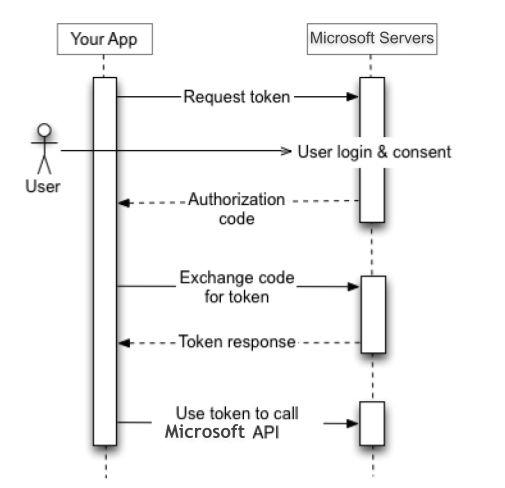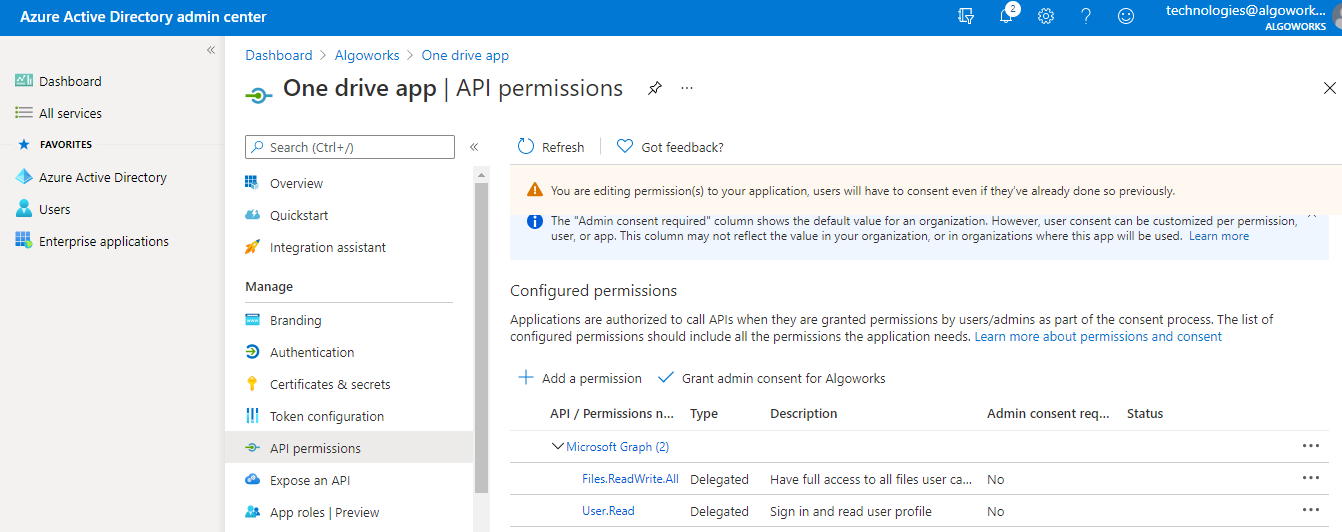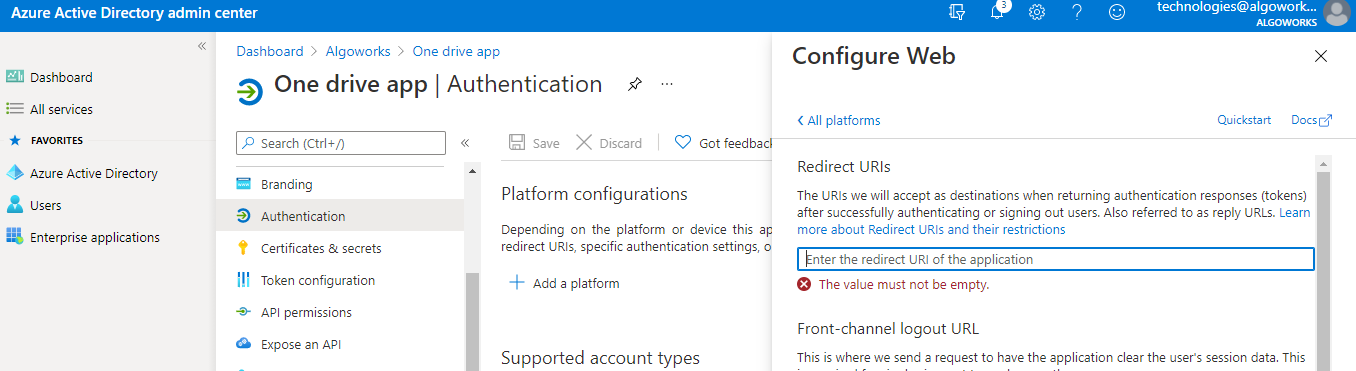Gone are the days when we used to buy and install document management tools and ISV product suites on our computers. This last decade of digital transformation and migration to cloud-based systems has completely changed how businesses manage their document repositories, especially in terms of accountability and accessibility.
OneDrive for Business has been around for a while and has become increasingly integral to how people share, store, collaborate, and amend documents at their workplace. But what does a SaaS-based #1 CRM in the world want to do with a document management solution? Salesforce has been infamous for its storage space as well as its document management capabilities. Hence, most Salesforce-powered organizations and enterprises that utilize a document-sharing and collaboration workflow, rely on external systems and integrate with them, to make up for this dearth.
There are a number of ways you can integrate OneDrive with Salesforce like:
- Integration through a third party system installed adapter
- Integration through a Microsoft Azure-hosted service
- Integration through a third-party integration service
The best, inexpensive solution for such an integration would be enlisting FilesConnect – a free tool provided by Salesforce, or Microsoft Graph APIs – a RESTful web-based API, that provides access to Microsoft cloud resources.
One of the use cases of implementing such integration could be creating a folder in OneDrive with the same name as Account Name in Salesforce and creating the Opportunity subfolder in OneDrive which is related to that Account.
Are you looking for expert Salesforce integration services? Look no further!
Steps for Authentication and Authorization:
The steps that involve the use of OAuth 2.0 authorization code grant flow to get an access token from the Microsoft identity platform endpoint are:
- Registering your app with Azure AD
- Getting authorization
- Getting an access token
- Calling Microsoft Graph with the access token
- Using a refresh token to get a new access token
The OneDrive and Salesforce integration offers a highly intuitive centralized document management system that ensures scalability and future-proofing on your storage and repository costs. By collaborating with OneDrive inside the Salesforce ecosystem, you’ll also be able to extend the solution when implementing projects involving Salesforce Sales Cloud, Service Cloud, and Experience Cloud.
Algoworks is a Salesforce Gold Consulting Partner and we can help you realize the potential of such a powerful integration through Advanced File Management & Collaboration, Storage Optimization & Cost Savings, Centralized Content Management System, Community Collaboration, Define Intelligence on File/Folder Creation, Collaborate External Files into Salesforce, Multi-Org File Integration & Large Volume File Migration.